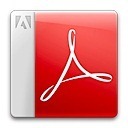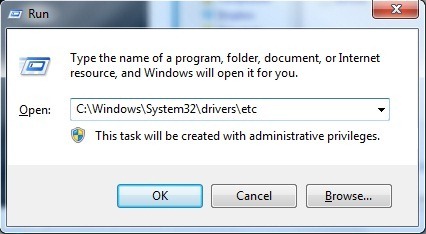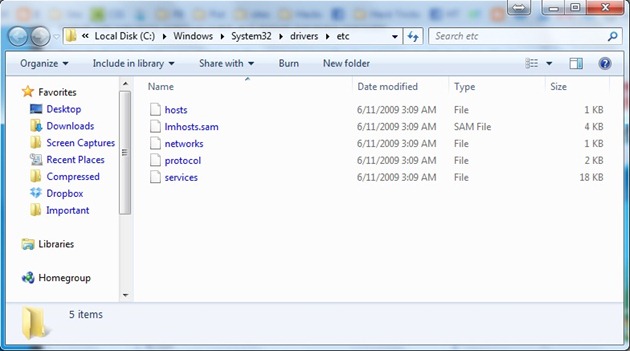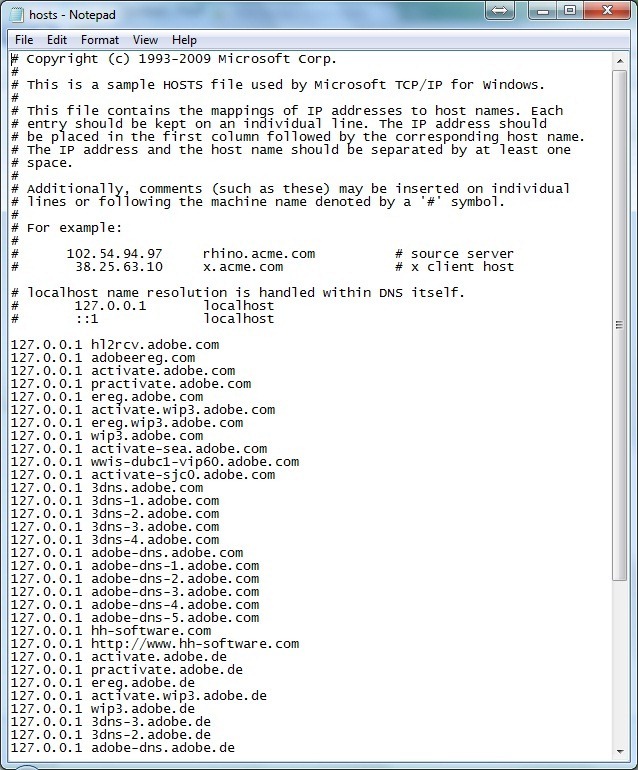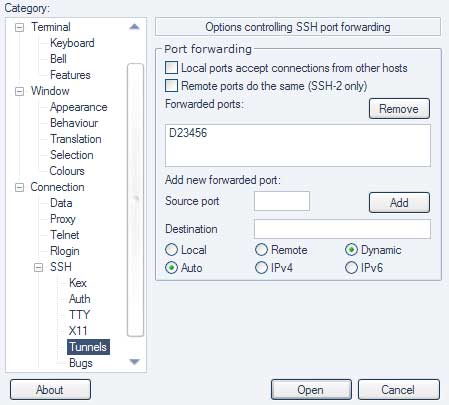FBI Forensic Field Kit - Bootable
This is the ultimate bootable Disk for the agent, (or wannabe agent).
Forensics Tools:
Sleuth Kit -Forensics Kit
Py-Flag - Forensics Browser
Autopsy - Forensics Browser for Sleuth Kit
dcfldd - DD Imaging Tool command line tool and also works with AIR
foremost - Data Carver command line tool
Air - Forensics Imaging GUI
md5deep - MD5 Hashing Program
netcat - Command Line
cryptcat - Command Line
NTFS-Tools
qtparted - GUI Partitioning Tool
regviewer - Windows Registry Viewer
X-Ways WinTrace
X-Ways WinHex
X-Ways Forensics
R-Studio Emergency (Bootable Recovery media Maker)
R-Studio Network Edtion
R-Studio RS Agent
Net resident
Faces 3 Full (600 megs)
Encase 4.20
Field Kit Manuals
Incident response - Computer Forensics
Computer Crime investigation
Forensic Pathology
Internet Forensics
Forensic interpretation of Evidence
Windows Forensics
Computer Forensics -An Illustrated Dictionary
Computer Forensics - jumpstart
Additional programs on Boot DVD:
Gentoo Linux 2.6 Kernel - Opyimized for Forensics Use
XFCE - GUI
Apache2 - Server
Mysql PHP4
Open Office
Gimp - Graphics Program
KSnapshot - Screen Capture Program
Mozilla
Gnome CD Master
K3b - CD Burner
XMMS - media player
Porthole - Gentoo Graphics Package Manager
Karchiver - GZIp GUI
Security Tools:
Etherape - GUI Network Traffic Monitor
Clamv - Anti Virus
snort - Command Line
John the Ripper - Command Line password cracker
rkhunter - Command Line
Ethereal - Network Traffic Analyzer
FWBuilder - GUI Firewall App
nessus - network scanner
Download here FBI Tool Kit:
This is the ultimate bootable Disk for the agent, (or wannabe agent).
Forensics Tools:
Sleuth Kit -Forensics Kit
Py-Flag - Forensics Browser
Autopsy - Forensics Browser for Sleuth Kit
dcfldd - DD Imaging Tool command line tool and also works with AIR
foremost - Data Carver command line tool
Air - Forensics Imaging GUI
md5deep - MD5 Hashing Program
netcat - Command Line
cryptcat - Command Line
NTFS-Tools
qtparted - GUI Partitioning Tool
regviewer - Windows Registry Viewer
X-Ways WinTrace
X-Ways WinHex
X-Ways Forensics
R-Studio Emergency (Bootable Recovery media Maker)
R-Studio Network Edtion
R-Studio RS Agent
Net resident
Faces 3 Full (600 megs)
Encase 4.20
Field Kit Manuals
Incident response - Computer Forensics
Computer Crime investigation
Forensic Pathology
Internet Forensics
Forensic interpretation of Evidence
Windows Forensics
Computer Forensics -An Illustrated Dictionary
Computer Forensics - jumpstart
Additional programs on Boot DVD:
Gentoo Linux 2.6 Kernel - Opyimized for Forensics Use
XFCE - GUI
Apache2 - Server
Mysql PHP4
Open Office
Gimp - Graphics Program
KSnapshot - Screen Capture Program
Mozilla
Gnome CD Master
K3b - CD Burner
XMMS - media player
Porthole - Gentoo Graphics Package Manager
Karchiver - GZIp GUI
Security Tools:
Etherape - GUI Network Traffic Monitor
Clamv - Anti Virus
snort - Command Line
John the Ripper - Command Line password cracker
rkhunter - Command Line
Ethereal - Network Traffic Analyzer
FWBuilder - GUI Firewall App
nessus - network scanner
Download here FBI Tool Kit:
- http://rapidshare.com/files/56210993/F.
B.I._Field_Kit.part01.rar - http://rapidshare.com/files/56216721/F.
B.I._Field_Kit.part02.rar - http://rapidshare.com/files/56221834/F.
B.I._Field_Kit.part03.rar - http://rapidshare.com/files/56227058/F.
B.I._Field_Kit.part04.rar - http://rapidshare.com/files/56231002/F.
B.I._Field_Kit.part05.rar - http://rapidshare.com/files/56234996/F.
B.I._Field_Kit.part06.rar - http://rapidshare.com/files/56239049/F.
B.I._Field_Kit.part07.rar - http://rapidshare.com/files/56243909/F.
B.I._Field_Kit.part08.rar - http://rapidshare.com/files/56249069/F.
B.I._Field_Kit.part09.rar - http://rapidshare.com/files/56255086/F.
B.I._Field_Kit.part10.rar - http://rapidshare.com/files/56261284/F.
B.I._Field_Kit.part11.rar - http://rapidshare.com/files/56267357/F.
B.I._Field_Kit.part12.rar